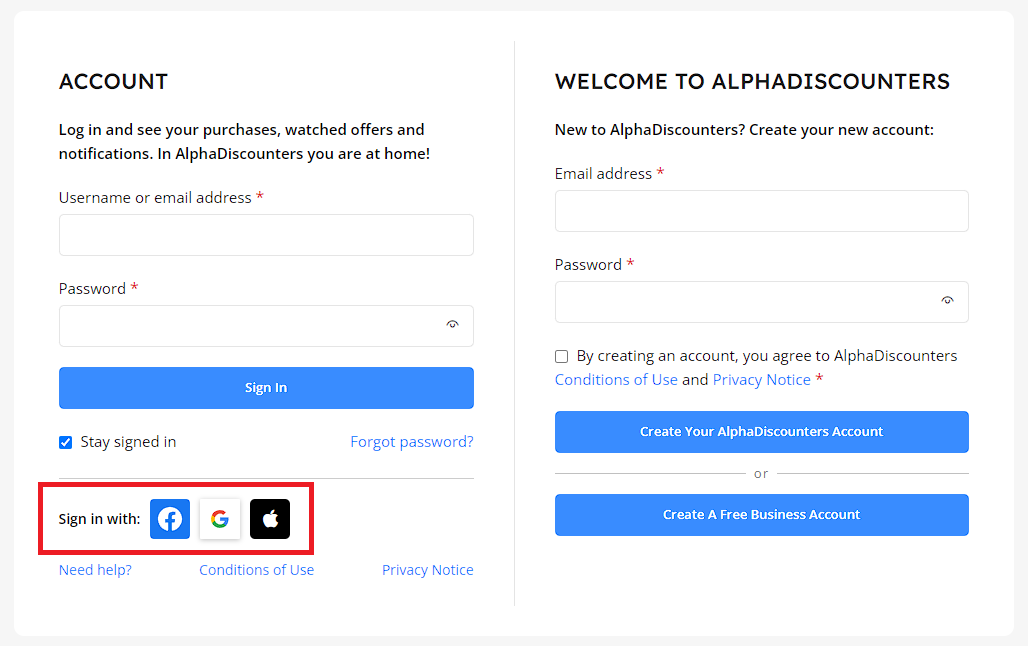How can I register an account on Alphadiscouters.com?
Registration (email/password):
To register, enter your email address and password, then click the “Create Your AlphaDiscounters Account” button.
After this, a verification message will be sent to the provided email address. Follow the link in this message to successfully complete your registration.
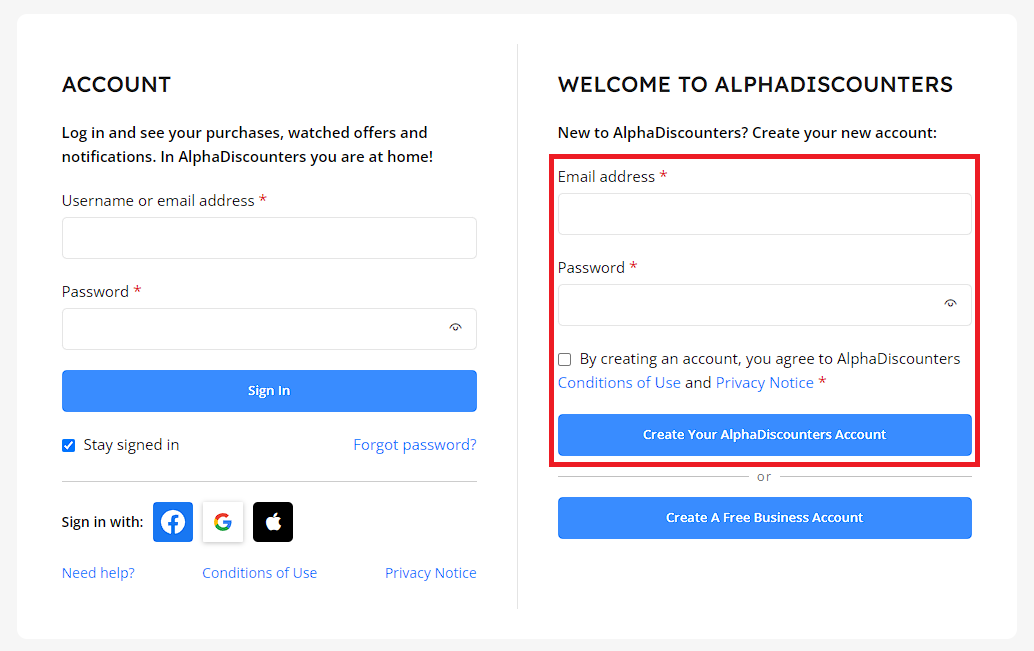
Registration (social networks):
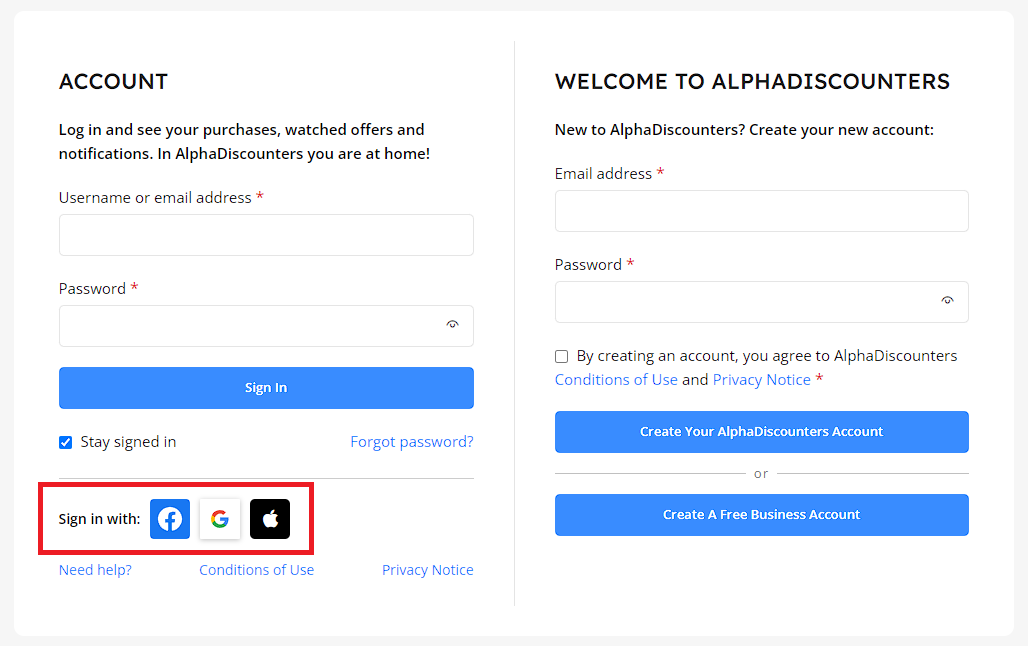
Facebook:
Enter the login and password for your Facebook account, or select an already authorized Facebook account. After this, your AlphaDiscounters account will be successfully created.
Google:
Enter the login and password for your Google account, or select an already authorized Google account. After this, your AlphaDiscounters account will be successfully created.
Apple:
Enter the email address or phone number associated with your Apple ID, then enter your password. After this, your AlphaDiscounters account will be successfully created.
Login (email/password):
If you already have an AlphaDiscounters account, enter your email or username and password. To stay signed in, check the “Stay signed in” checkbox. Click the “Sign In” button to successfully log in to your AlphaDiscounters account.
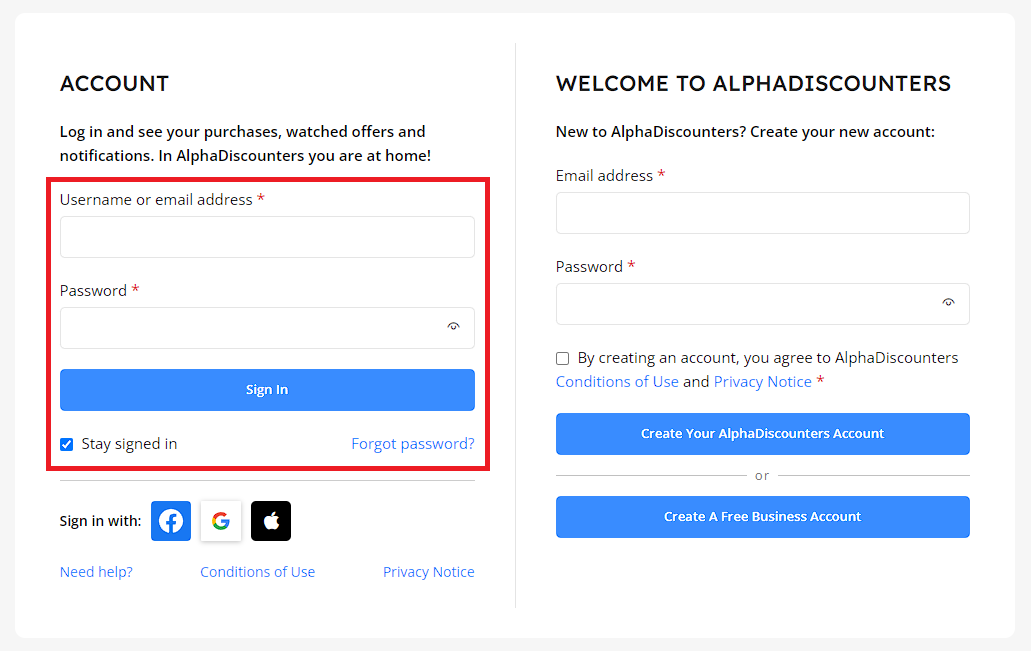
Login (social networks):
If you already have an account authorized through one of the offered social networks (Facebook, Google, Apple), click on the corresponding social network and enter your credentials or select an already authorized account.