Refund / Replace
After your order has been successfully delivered and marked as Completed, you can submit a request for a refund, exchange, or a store credit voucher for the full value of the item.
To submit a request, go to the Orders page and click the Return / Refund button next to the delivered order.
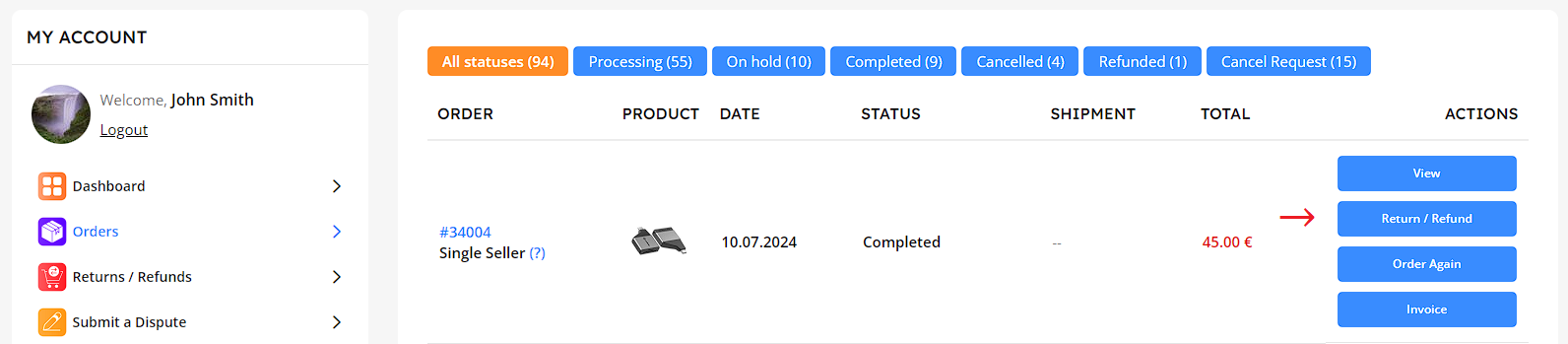
Then, follow these steps:
- Select the item you want to return by checking the box next to it and specify the quantity if you ordered more than one.
- Choose your request type (exchange, refund, or store credit voucher).
- Provide a reason for your request.
- Write a detailed explanation for your request.
- Click the Submit Request button.
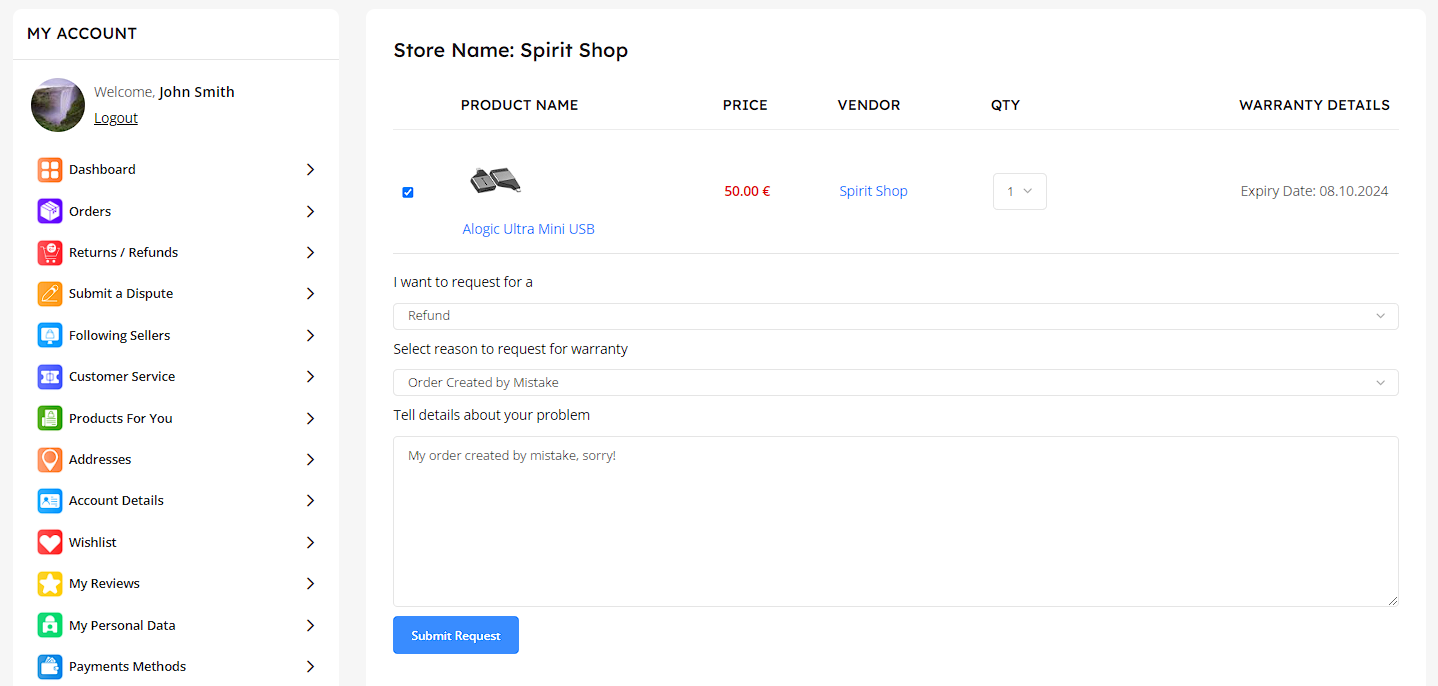
Once these steps are completed, your request will be immediately sent to the store owner where the item was purchased.
To track the status of your request and communicate with the seller, go to the Returns / Refunds page.
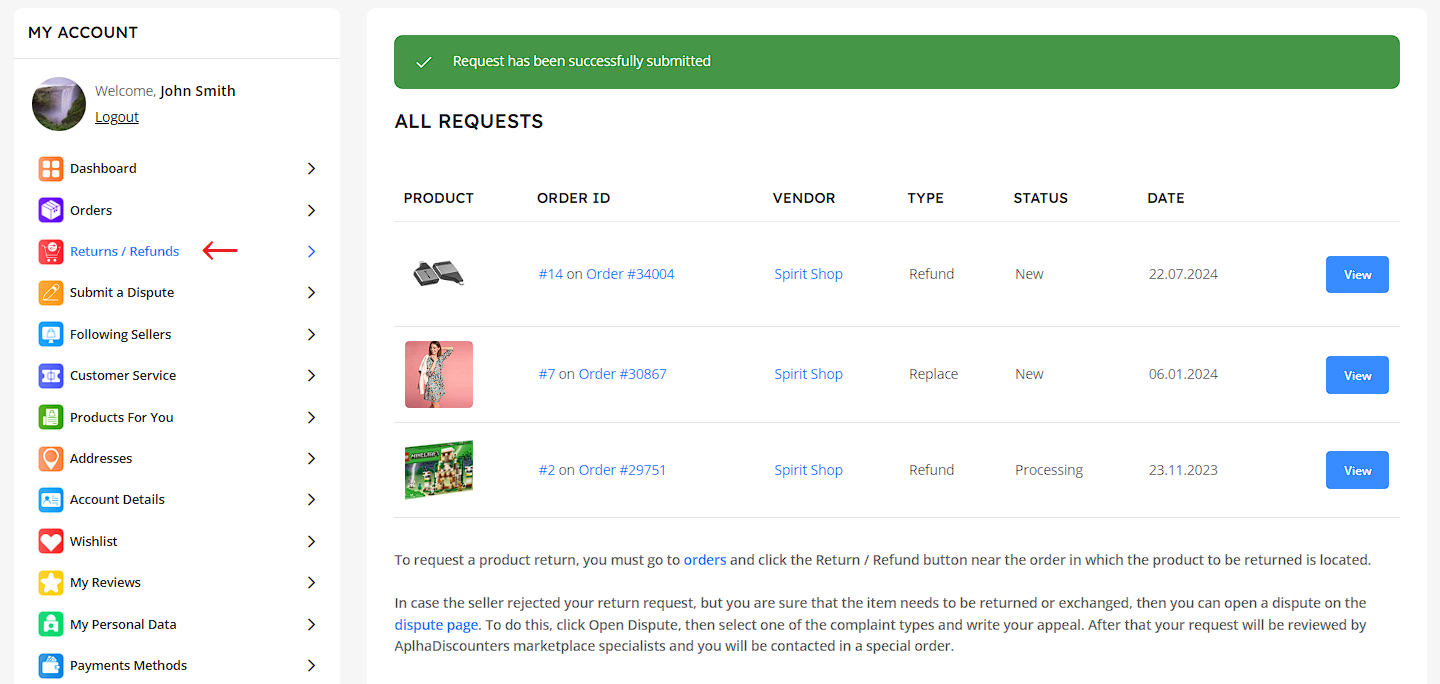
Here, click the View button next to your active request.
On this page, you can monitor your request and engage in a conversation with the seller in the Conversations section.
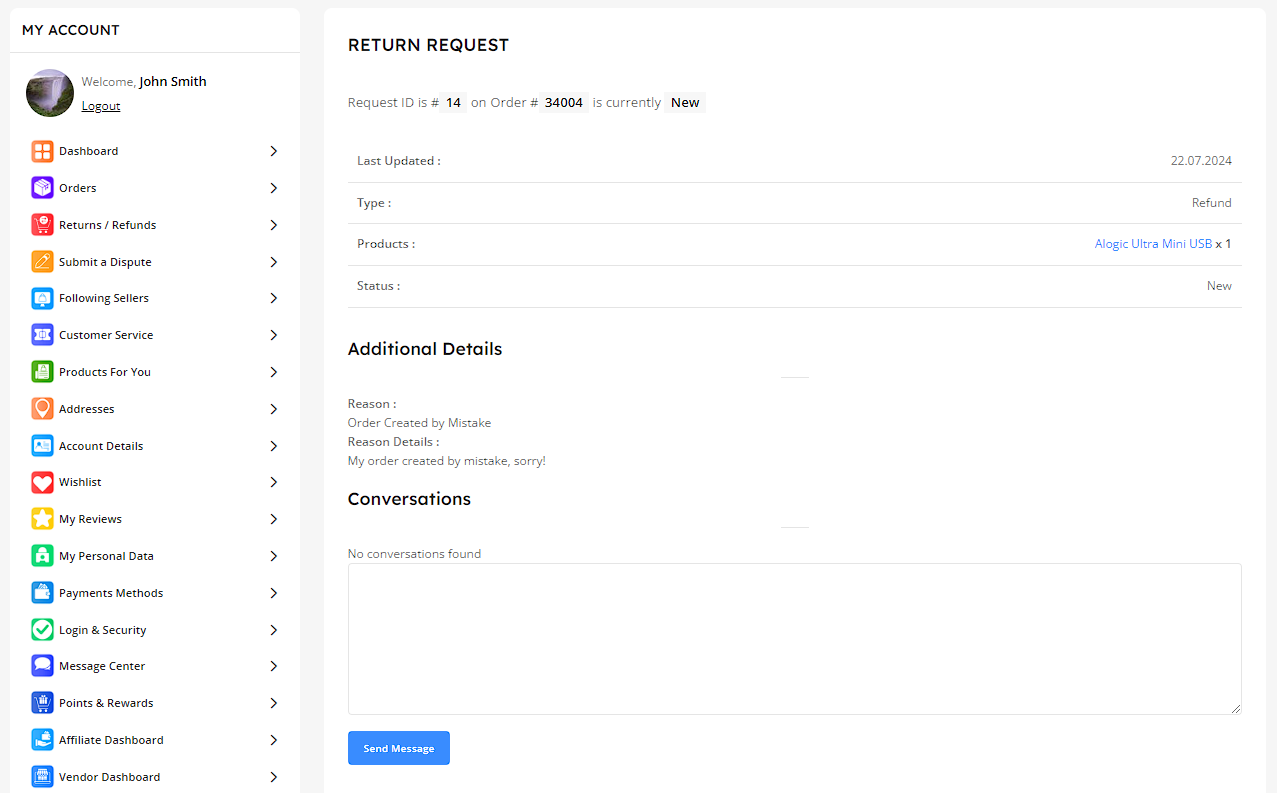
Important:
If the seller rejects your return request but you believe the item should be returned or exchanged, you can open a dispute on the Disputes/Compaints page. Select the fourth type of dispute (return or exchange dispute) and complete the provided form.
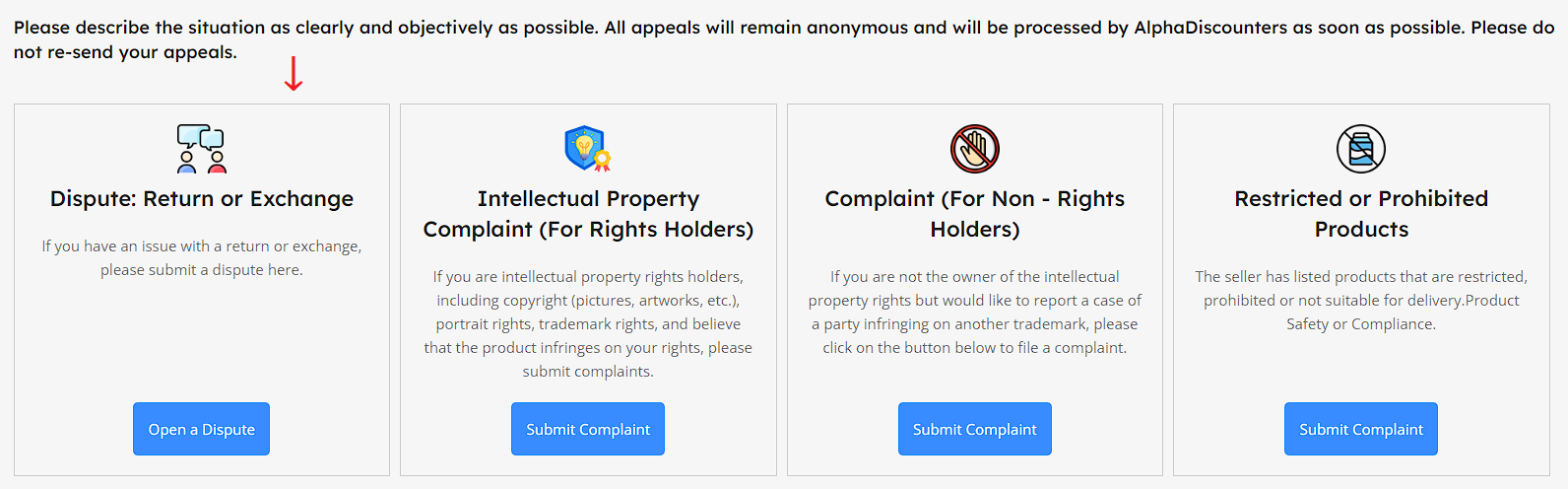
In this case, your request will be reviewed by AlphaDiscounters specialists, who will contact you in due course.







