Favorites products
Favorites — a personal section where you can:
- save your favorite products, stores, ads and collections;
- monitor the sale and price changes;
- create lists of favorite products and share them.
To add a product to favorites, click on the Catalog page .![]()
To view your favorite products, go to the Favorites section. The products are sorted by the date of addition — the later added, the higher it is located. For ease of viewing, products can be filtered by category.
If the product is missing, you can view similar products. To do this, click Similar.
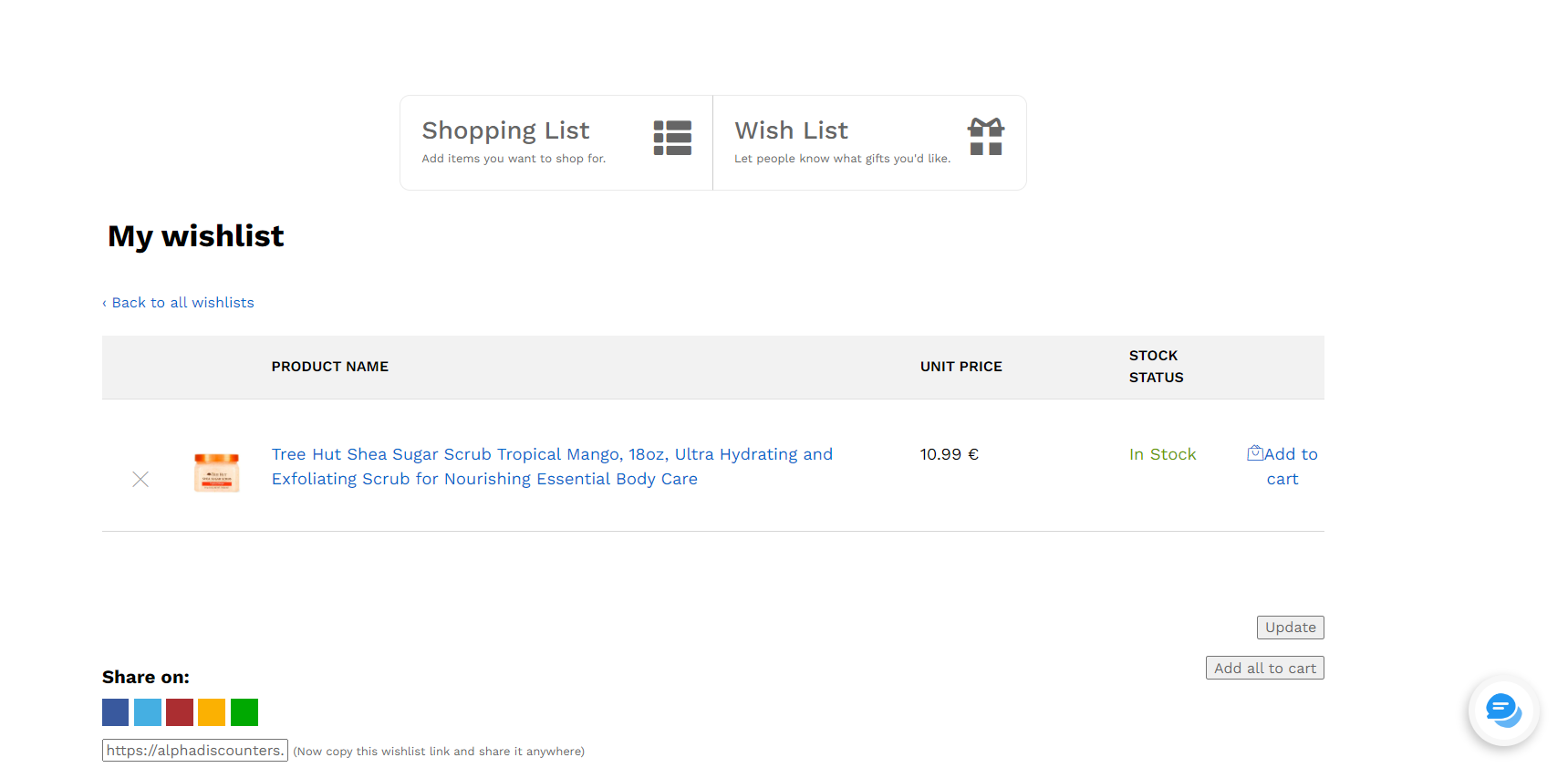
To receive a notification of the receipt of an item for sale, go to the product page and click Learn about Receipt.
Create a list of products
- In the Favorites section, click +.
- Enter your name or choose from the suggested options, click Save. The list will appear in the Products and Lists section.







