Questions and answers about the product
Use the Questions and Answers section to find out the detailed characteristics, compatibility, nuances of the operation of the product.
Ask a question
- Open the product page, in the Reviews.
- Check if there is a similar question from another user.
- Write your question.
Click Submit.
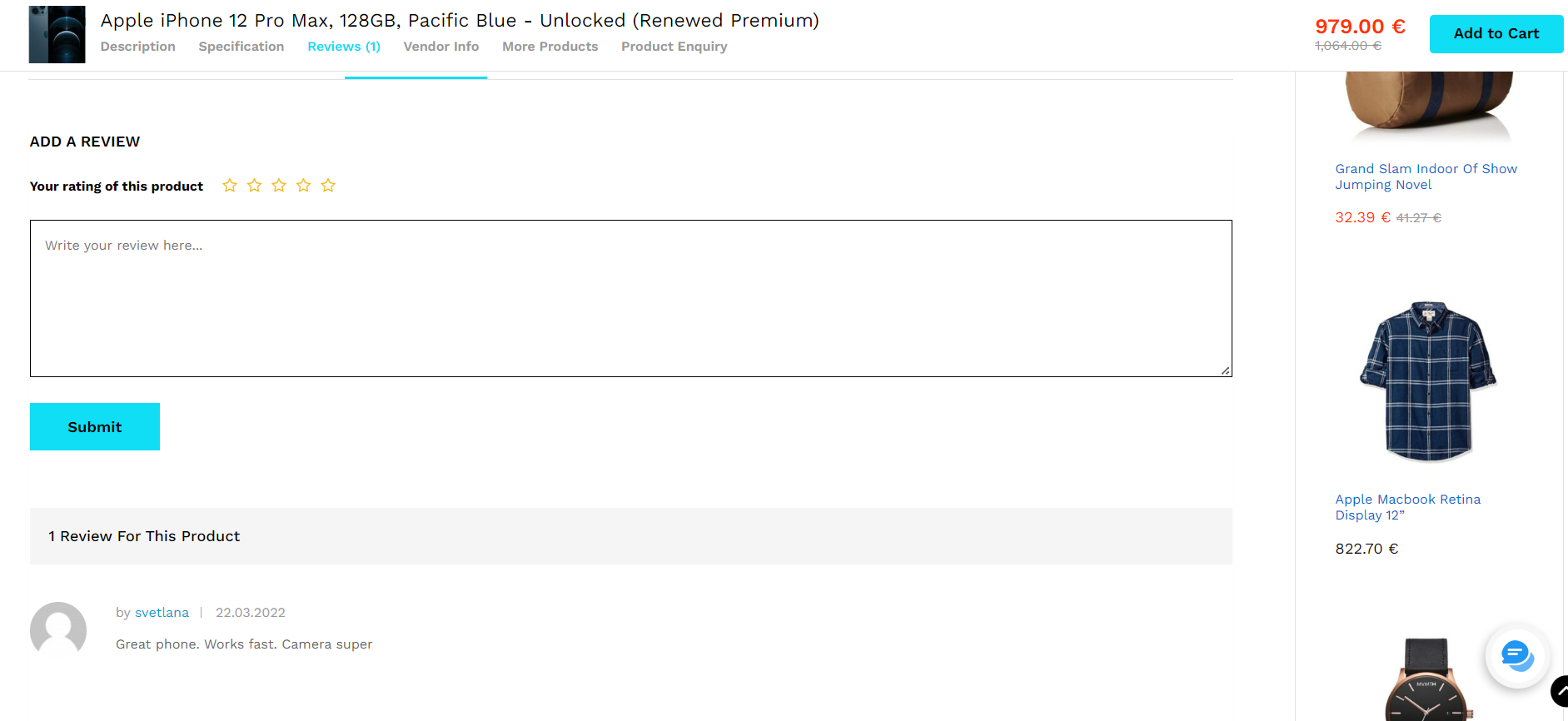
- The question will be published after passing moderation and sent to users who bought the product. You will receive a notification about new responses.
Reply
Only official representatives and users who have purchased the product can answer and questions.
When there are new questions about the product you purchased, you will receive a notification. On the page of the purchased product, a Reply button is available under each question — click it and write your Answer.
To not receive questions about the product, click on the question and select Do not receive questions about this product.
Moderation of questions and answers
Read the full rules for publishing questions and answers. The moderator will reject a question or answer that:
- does not apply to the product;
- not informative, contains only emotional or rhetorical statements;
- contains obscene language or insults to other users;
- contains a large number of lexical, spelling and other errors or typed in Latin;
- contains promotional materials.
Configure notifications about questions and answers
Go to the Notification Settings in your merchant profile. Specify the notification channels and frequency.
- about other users’ questions about the products you bought;
- about the answers to your questions.







