Supplier Registration
For unregistered users
- Go to the registration page
Alternatively, visit this page by clicking on Login / Register → Create A Free Business Account.
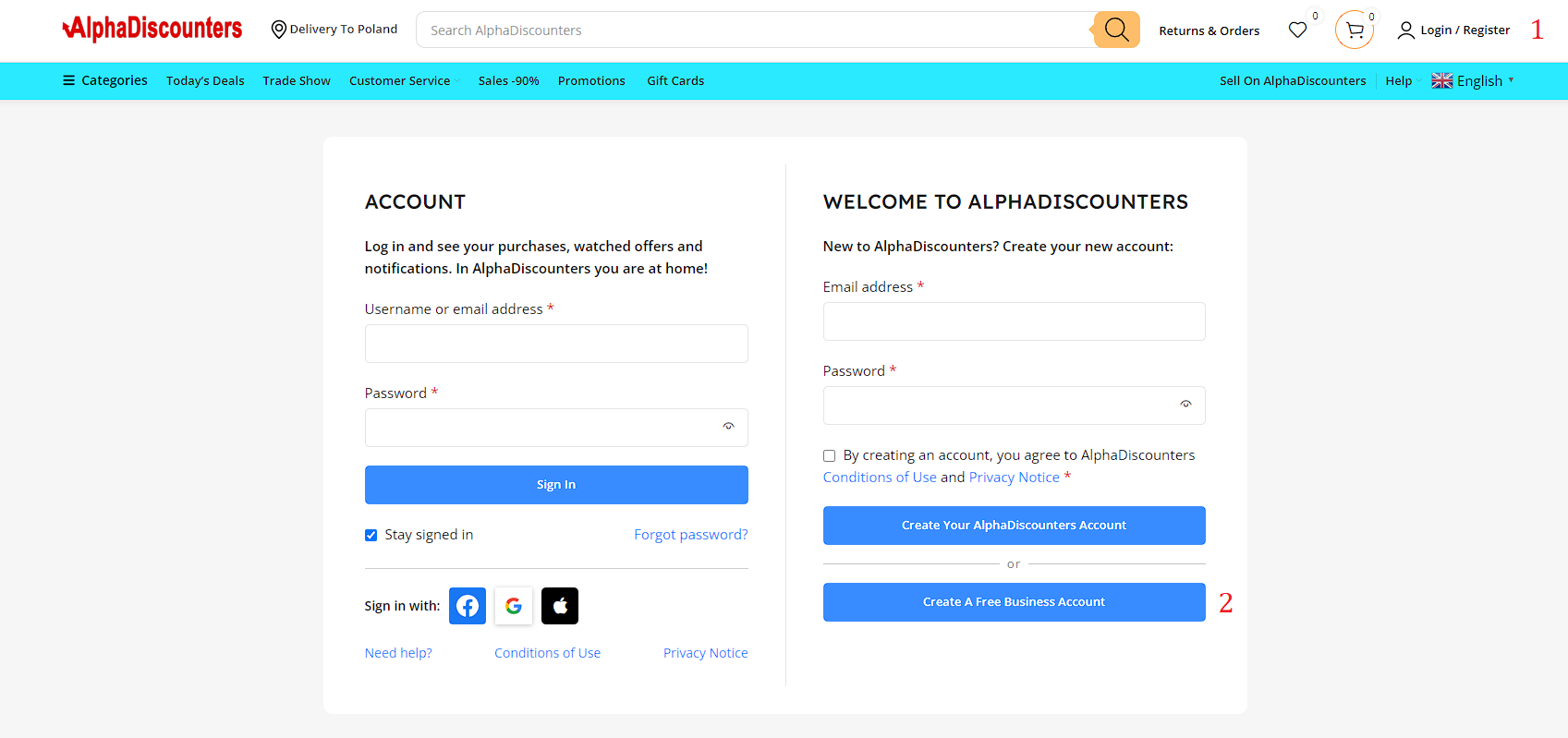
- Fill out all necessary information and click the Create a Business Account button:
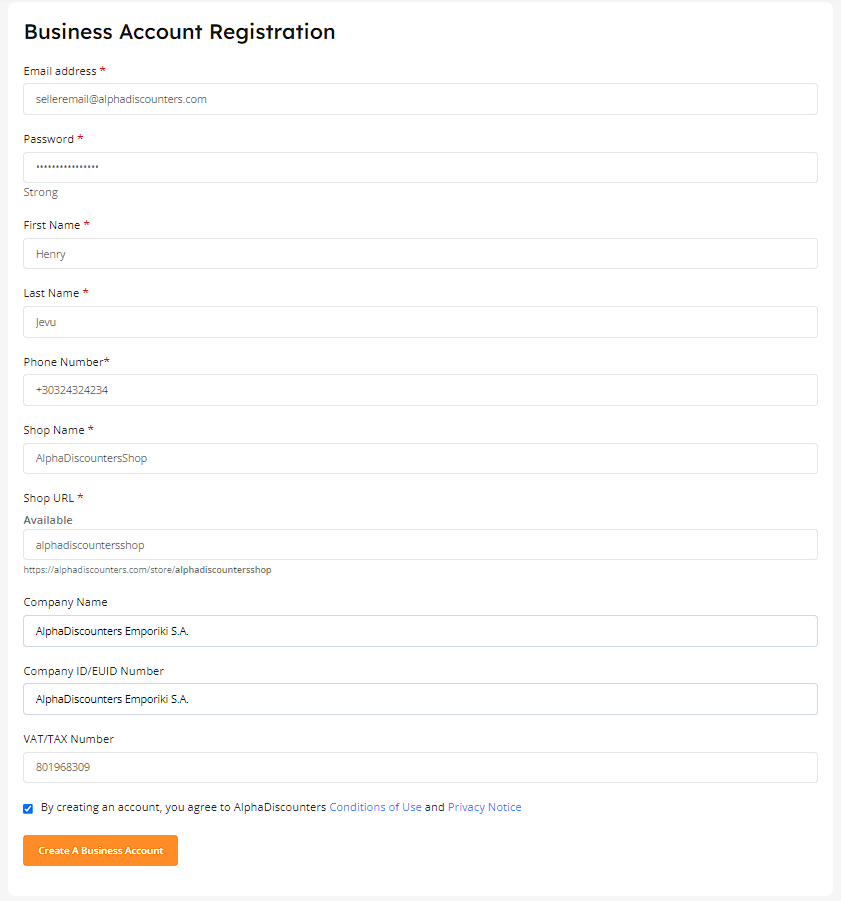
- After clicking the registration button, you will need to go to the email address you provided and confirm your registration.
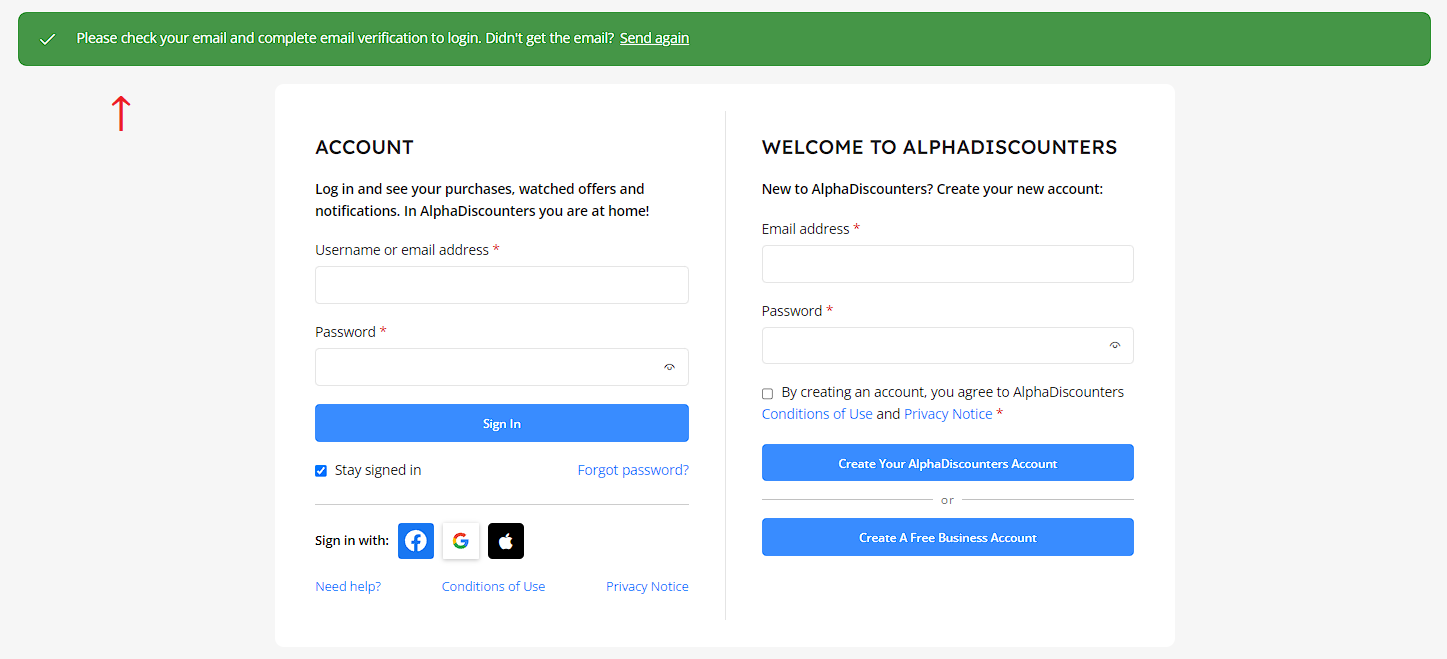
- After clicking the link in the email you received, you will be redirected to the seller registration page. You can fill out the information immediately or later. We recommend filling out the information immediately.
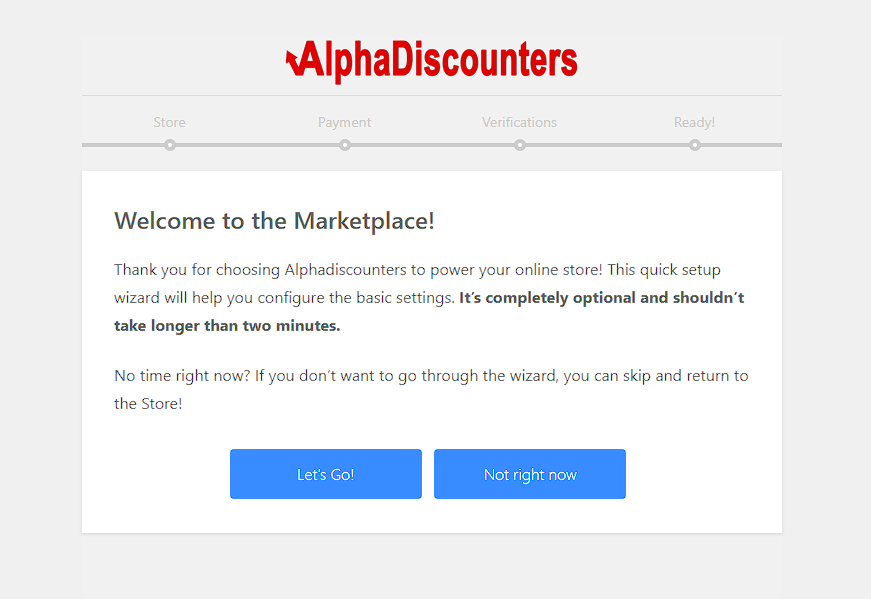
Information that needs to be filled out:
- Store information
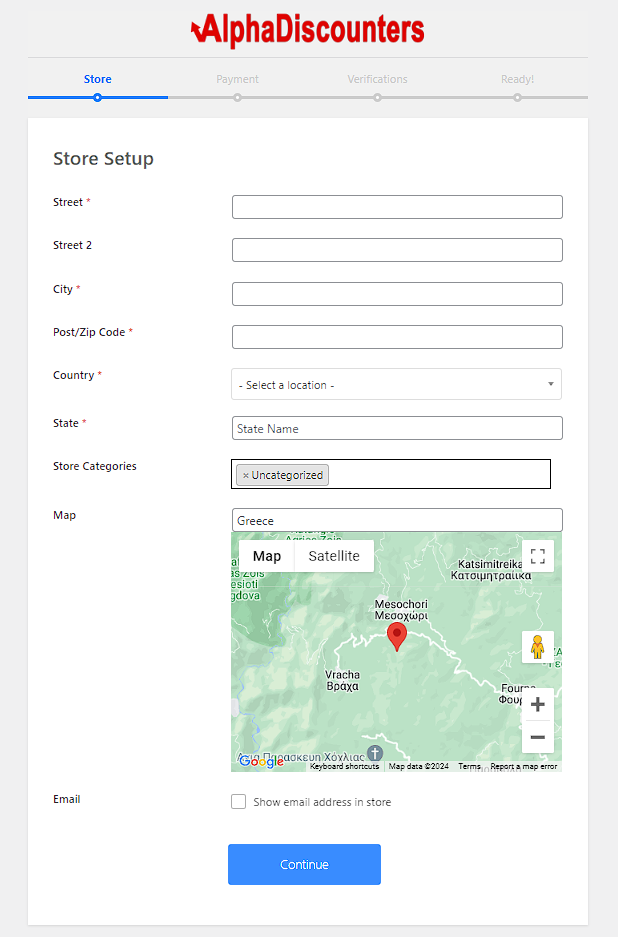
- Payment details to withdraw funds from sales
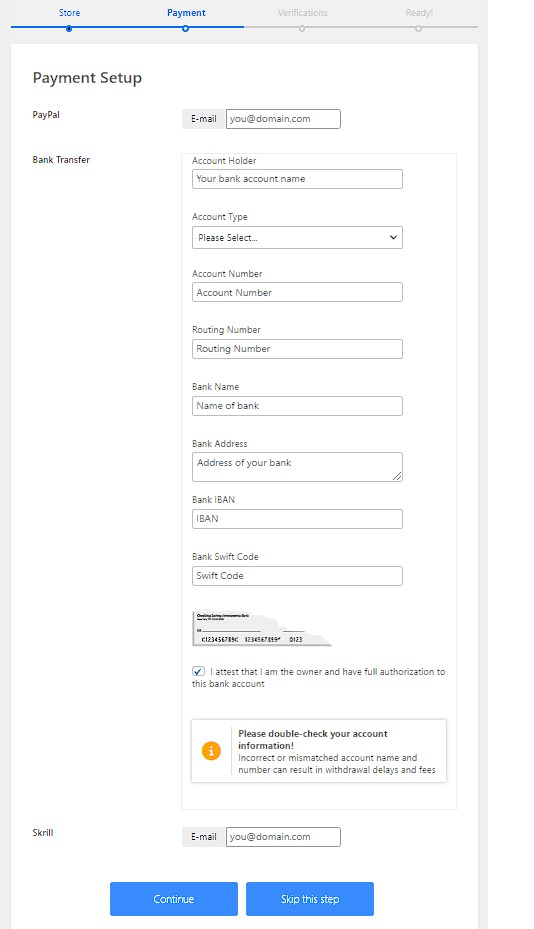
- Verification (here you need to provide requested documents)
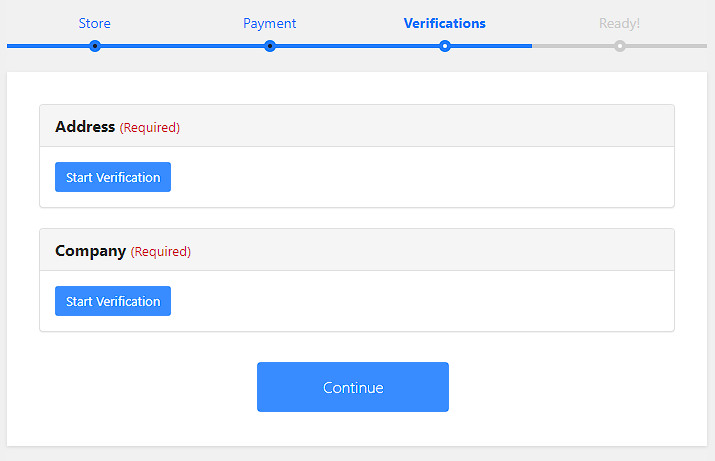
- After filling out all the information, your store will be almost ready for sales.
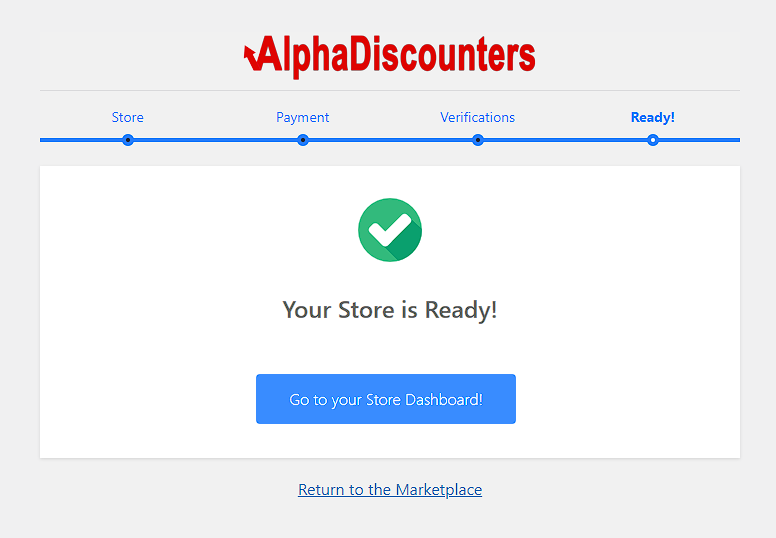
- Next, you need to go to the Documentation page and sign the required documents. Learn more about the Documentation page here.
- The final step is to set up the basic information of your store, which will be displayed to all marketplace customers (Store Settings). Follow the instructions on the seller dashboard.
Learn more about the seller dashboard here.
For registered users
Go to your account page, scroll to the bottom, and you will see the “Become a Vendor” button.
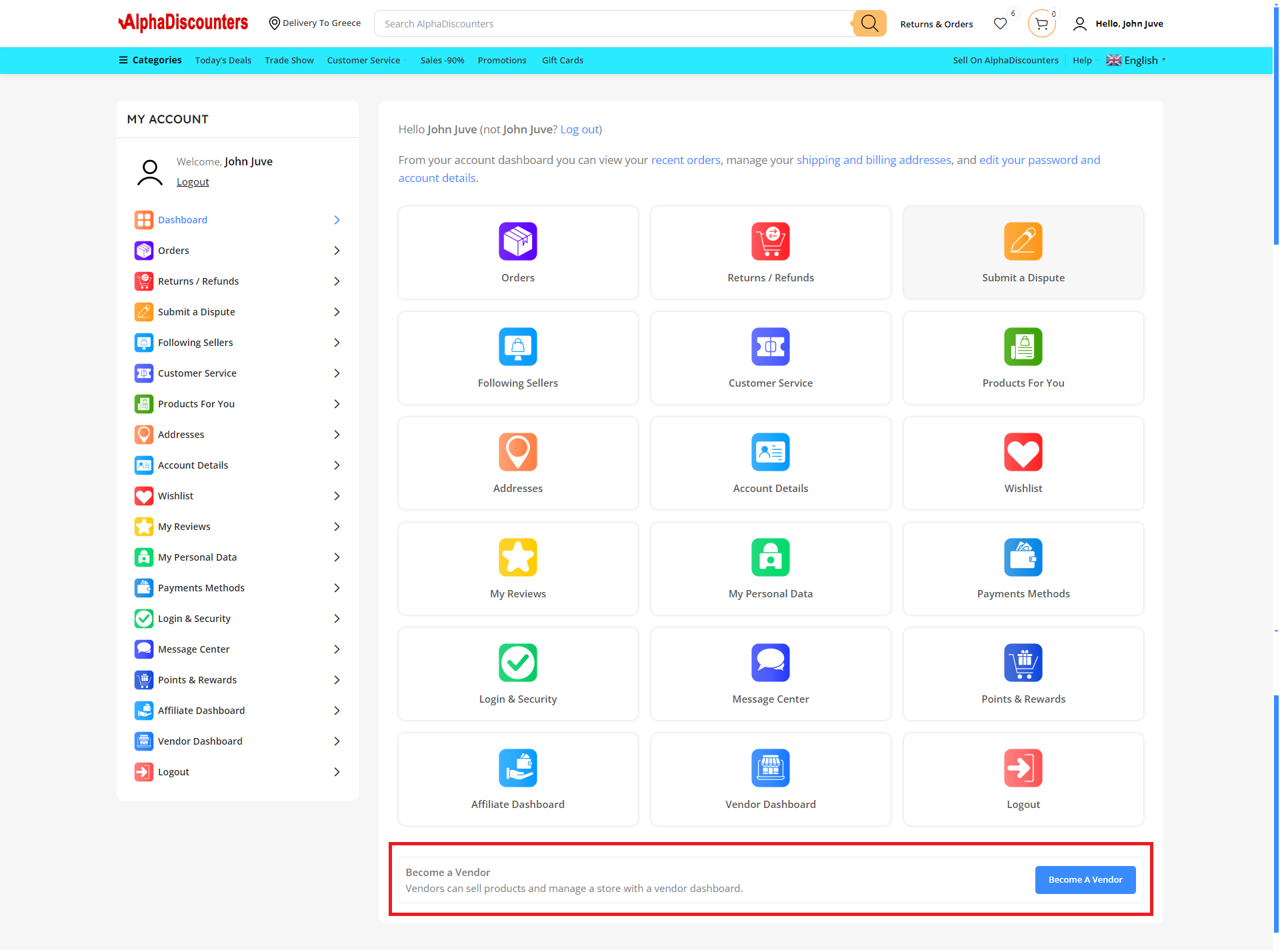
Next, follow the same steps described for unregistered users.







